Hello Friends,
In This Post we will discuss how to install Oracle Grid Step by Step for 19c 2 Node Rac
After Prerequisite is done now we will start with 19c Grid Installation for 2 Node Rac Setup
Step 1 : Change the location to Oracle home and run ./gridsetup.sh file
Step 2 : Select the first option to oracle grid infrastructure for new cluster
Step 6 : click on ssh connectivity and provide the grid user password , Then click on setup
Step 7 : After clicking on setup , once the ssh connectivity is established , click on next .
Step 8 : change the adapted 2 :ens37 to ASM & PRIVATE
Step 9 : Choose the first option Oracle Flex ASM for Storage
Step 10: Select No for MGMT
Step 11 : Provide the disk for OCR file and Vote file .
Disk Location will be /dev/oracleasm/disks*
Step 12 : Provide the password
Step 13 : Select the 2nd option
Step 14: Leave it blank
Step 15 : Group to be define , its taken automatically no manual intervention needed here
Step 16 : Provide the Grid base location
Step 17 : Ora inventory location
Step 18 : Leave it blank
Step 19 : before this step install the rpm on both nodes :
move the resolve.conf to different name
Stop NTP : 1 or 2 more warnings will be there they can be ignored
Step 20 : Run both the scripts on both nodes one by one
Step 20.1 : Node 1 & 2 orainstroot.sh script output
Node1 :
[root@dm19nd01 rpm]# /oracle/app/grid/oraInventory/orainstRoot.sh
Changing permissions of /oracle/app/grid/oraInventory.
Adding read,write permissions for group.
Removing read,write,execute permissions for world.
Changing groupname of /oracle/app/grid/oraInventory to oinstall.
The execution of the script is complete.
Node2 :
[root@dm01nd02 oracle]# /oracle/app/grid/oraInventory/orainstRoot.sh
Changing permissions of /oracle/app/grid/oraInventory.
Adding read,write permissions for group.
Removing read,write,execute permissions for world.
Changing groupname of /oracle/app/grid/oraInventory to oinstall.
The execution of the script is complete.
Step 20.2 : Root.sh output for Node 1
Node 1 :
[root@dm19nd01 rpm]# /oracle/app/grid/gr_home/root.sh
Performing root user operation.
The following environment variables are set as:
ORACLE_OWNER= grid
ORACLE_HOME= /oracle/app/grid/gr_home
Enter the full pathname of the local bin directory: [/usr/local/bin]:
Copying dbhome to /usr/local/bin ...
Copying oraenv to /usr/local/bin ...
Copying coraenv to /usr/local/bin ...
Creating /etc/oratab file...
Entries will be added to the /etc/oratab file as needed by
Database Configuration Assistant when a database is created
Finished running generic part of root script.
Now product-specific root actions will be performed.
Relinking oracle with rac_on option
Using configuration parameter file: /oracle/app/grid/gr_home/crs/install/crsconfig_params
The log of current session can be found at:
/oracle/app/grid/gr_base/crsdata/dm19nd01/crsconfig/rootcrs_dm19nd01_2020-06-27_02-33-38AM.log
2020/06/27 02:33:57 CLSRSC-594: Executing installation step 1 of 19: 'SetupTFA'.
2020/06/27 02:33:57 CLSRSC-594: Executing installation step 2 of 19: 'ValidateEnv'.
2020/06/27 02:33:57 CLSRSC-363: User ignored prerequisites during installation
2020/06/27 02:33:57 CLSRSC-594: Executing installation step 3 of 19: 'CheckFirstNode'.
2020/06/27 02:33:59 CLSRSC-594: Executing installation step 4 of 19: 'GenSiteGUIDs'.
2020/06/27 02:34:01 CLSRSC-594: Executing installation step 5 of 19: 'SetupOSD'.
2020/06/27 02:34:01 CLSRSC-594: Executing installation step 6 of 19: 'CheckCRSConfig'.
2020/06/27 02:34:03 CLSRSC-594: Executing installation step 7 of 19: 'SetupLocalGPNP'.
2020/06/27 02:34:44 CLSRSC-594: Executing installation step 8 of 19: 'CreateRootCert'.
2020/06/27 02:34:55 CLSRSC-594: Executing installation step 9 of 19: 'ConfigOLR'.
2020/06/27 02:35:15 CLSRSC-594: Executing installation step 10 of 19: 'ConfigCHMOS'.
2020/06/27 02:35:15 CLSRSC-594: Executing installation step 11 of 19: 'CreateOHASD'.
2020/06/27 02:35:22 CLSRSC-4002: Successfully installed Oracle Trace File Analyzer (TFA) Collector.
2020/06/27 02:35:29 CLSRSC-594: Executing installation step 12 of 19: 'ConfigOHASD'.
2020/06/27 02:35:29 CLSRSC-330: Adding Clusterware entries to file 'oracle-ohasd.service'
2020/06/27 02:36:40 CLSRSC-594: Executing installation step 13 of 19: 'InstallAFD'.
2020/06/27 02:36:46 CLSRSC-594: Executing installation step 14 of 19: 'InstallACFS'.
2020/06/27 02:38:05 CLSRSC-594: Executing installation step 15 of 19: 'InstallKA'.
2020/06/27 02:38:14 CLSRSC-594: Executing installation step 16 of 19: 'InitConfig'.
ASM has been created and started successfully.
[DBT-30001] Disk groups created successfully. Check /oracle/app/grid/gr_base/cfgtoollogs/asmca/asmca-200627AM023856.log for details.
2020/06/27 02:40:17 CLSRSC-482: Running command: '/oracle/app/grid/gr_home/bin/ocrconfig -upgrade grid oinstall'
CRS-4256: Updating the profile
Successful addition of voting disk b6c399b228714f11bf8543e34cec403d.
Successfully replaced voting disk group with +OCSTO.
CRS-4256: Updating the profile
CRS-4266: Voting file(s) successfully replaced
## STATE File Universal Id File Name Disk group
-- ----- ----------------- --------- ---------
1. ONLINE b6c399b228714f11bf8543e34cec403d (/dev/oracleasm/disks/OCR) [OCSTO]
Located 1 voting disk(s).
2020/06/27 02:42:04 CLSRSC-594: Executing installation step 17 of 19: 'StartCluster'.
2020/06/27 02:43:32 CLSRSC-343: Successfully started Oracle Clusterware stack
2020/06/27 02:43:32 CLSRSC-594: Executing installation step 18 of 19: 'ConfigNode'.
2020/06/27 02:46:00 CLSRSC-594: Executing installation step 19 of 19: 'PostConfig'.
2020/06/27 02:46:42 CLSRSC-325: Configure Oracle Grid Infrastructure for a Cluster ... succeeded
Setp 20.3 :Root.sh output for Node 2
Node 2 :
[root@dm01nd02 oracle]# /oracle/app/grid/gr_home/root.sh
Performing root user operation.
The following environment variables are set as:
ORACLE_OWNER= grid
ORACLE_HOME= /oracle/app/grid/gr_home
Enter the full pathname of the local bin directory: [/usr/local/bin]:
Copying dbhome to /usr/local/bin ...
Copying oraenv to /usr/local/bin ...
Copying coraenv to /usr/local/bin ...
Creating /etc/oratab file...
Entries will be added to the /etc/oratab file as needed by
Database Configuration Assistant when a database is created
Finished running generic part of root script.
Now product-specific root actions will be performed.
Relinking oracle with rac_on option
Using configuration parameter file: /oracle/app/grid/gr_home/crs/install/crsconfig_params
The log of current session can be found at:
/oracle/app/grid/gr_base/crsdata/dm01nd02/crsconfig/rootcrs_dm01nd02_2020-06-27_02-50-09AM.log
2020/06/27 02:50:31 CLSRSC-594: Executing installation step 1 of 19: 'SetupTFA'.
2020/06/27 02:50:31 CLSRSC-594: Executing installation step 2 of 19: 'ValidateEnv'.
2020/06/27 02:50:31 CLSRSC-363: User ignored prerequisites during installation
2020/06/27 02:50:31 CLSRSC-594: Executing installation step 3 of 19: 'CheckFirstNode'.
2020/06/27 02:50:33 CLSRSC-594: Executing installation step 4 of 19: 'GenSiteGUIDs'.
2020/06/27 02:50:33 CLSRSC-594: Executing installation step 5 of 19: 'SetupOSD'.
2020/06/27 02:50:33 CLSRSC-594: Executing installation step 6 of 19: 'CheckCRSConfig'.
2020/06/27 02:50:37 CLSRSC-594: Executing installation step 7 of 19: 'SetupLocalGPNP'.
2020/06/27 02:50:38 CLSRSC-594: Executing installation step 8 of 19: 'CreateRootCert'.
2020/06/27 02:50:38 CLSRSC-594: Executing installation step 9 of 19: 'ConfigOLR'.
2020/06/27 02:50:43 CLSRSC-594: Executing installation step 10 of 19: 'ConfigCHMOS'.
2020/06/27 02:50:44 CLSRSC-594: Executing installation step 11 of 19: 'CreateOHASD'.
2020/06/27 02:50:47 CLSRSC-594: Executing installation step 12 of 19: 'ConfigOHASD'.
2020/06/27 02:50:48 CLSRSC-330: Adding Clusterware entries to file 'oracle-ohasd.service'
2020/06/27 02:52:03 CLSRSC-4002: Successfully installed Oracle Trace File Analyzer (TFA) Collector.
2020/06/27 02:52:30 CLSRSC-594: Executing installation step 13 of 19: 'InstallAFD'.
2020/06/27 02:52:32 CLSRSC-594: Executing installation step 14 of 19: 'InstallACFS'.
2020/06/27 02:53:32 CLSRSC-594: Executing installation step 15 of 19: 'InstallKA'.
2020/06/27 02:53:34 CLSRSC-594: Executing installation step 16 of 19: 'InitConfig'.
2020/06/27 02:53:52 CLSRSC-594: Executing installation step 17 of 19: 'StartCluster'.
2020/06/27 02:54:50 CLSRSC-343: Successfully started Oracle Clusterware stack
2020/06/27 02:54:51 CLSRSC-594: Executing installation step 18 of 19: 'ConfigNode'.
2020/06/27 02:55:42 CLSRSC-594: Executing installation step 19 of 19: 'PostConfig'.
2020/06/27 02:55:59 CLSRSC-325: Configure Oracle Grid Infrastructure for a Cluster ... succeeded
[root@dm01nd02 oracle]#
Step 21 : Start asmca for new disk config for Data storage before database installation
Step 22 : Create new disk, click on create
Step 23: Select the disk for new disk group and provide the diskgroup name
Step 24 : New Disk Group data created . now click exit
******* Grid Installation completed ******

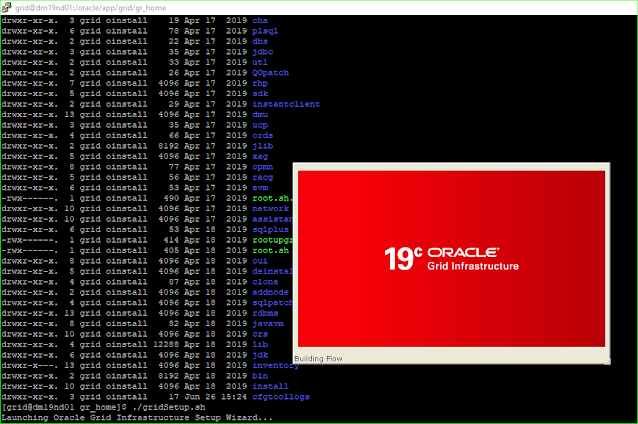


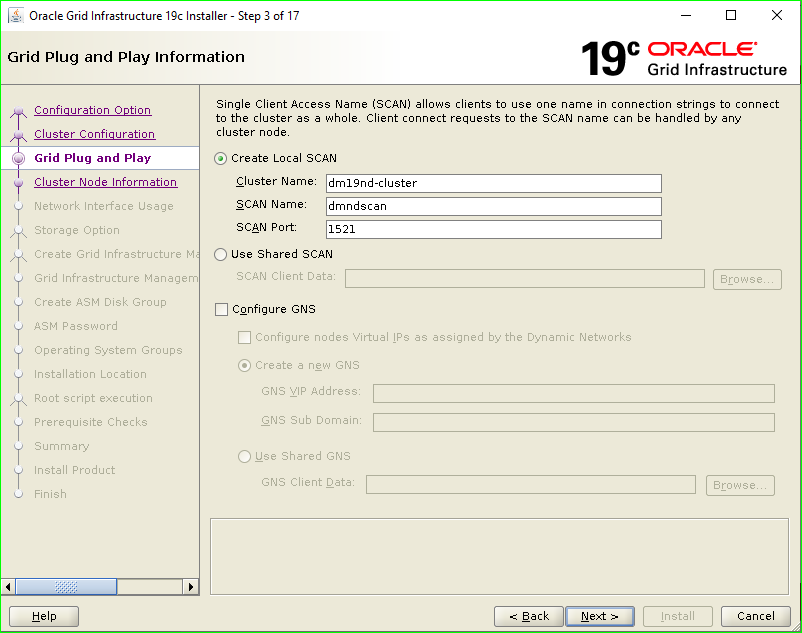



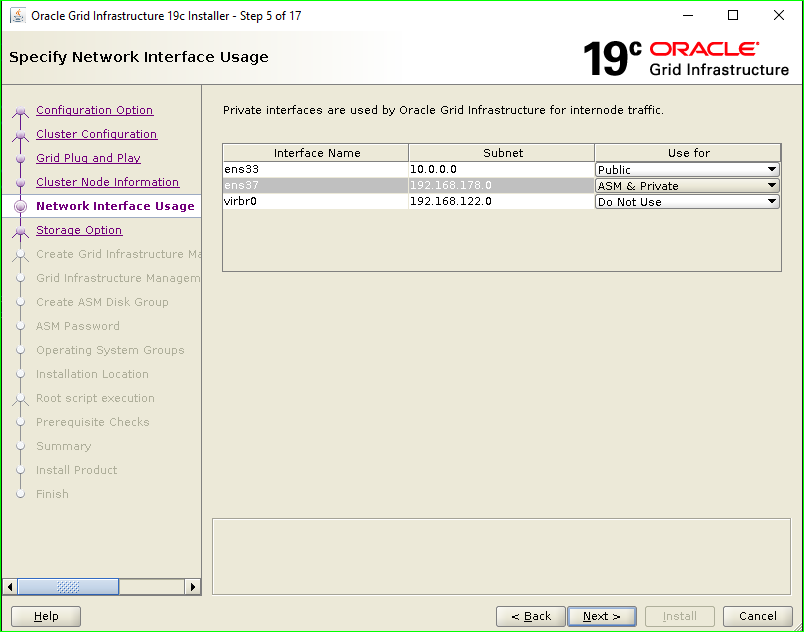






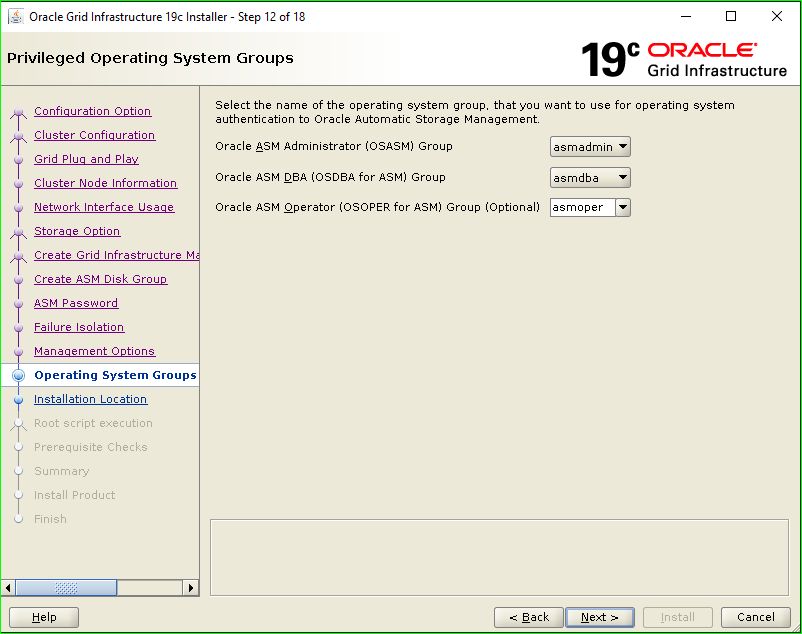
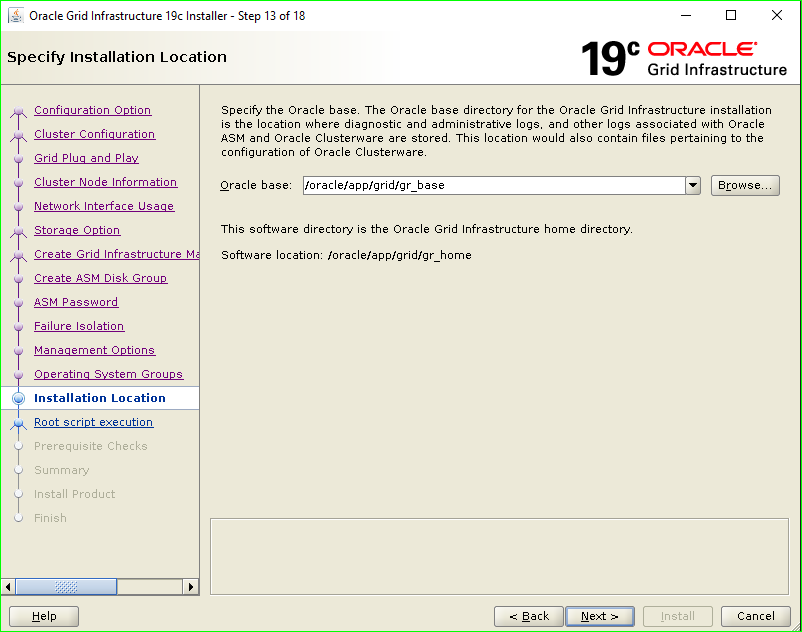



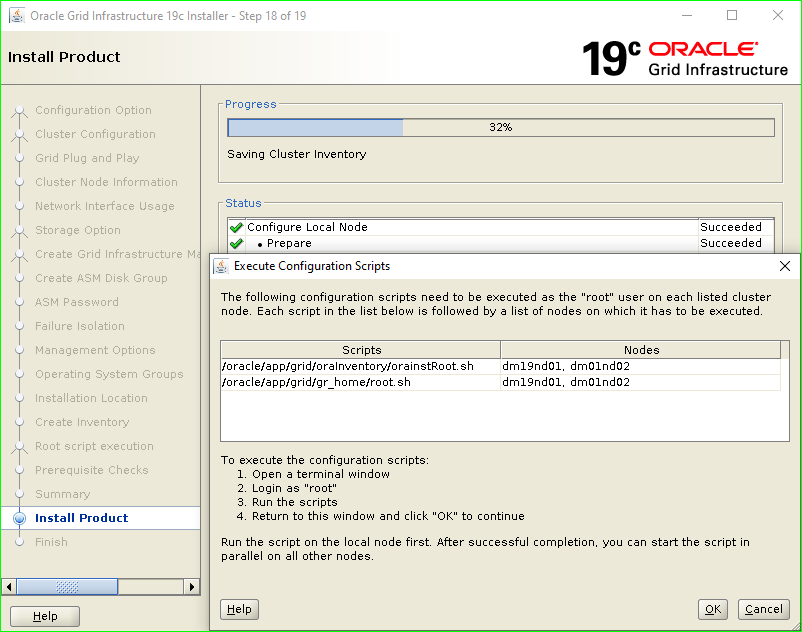
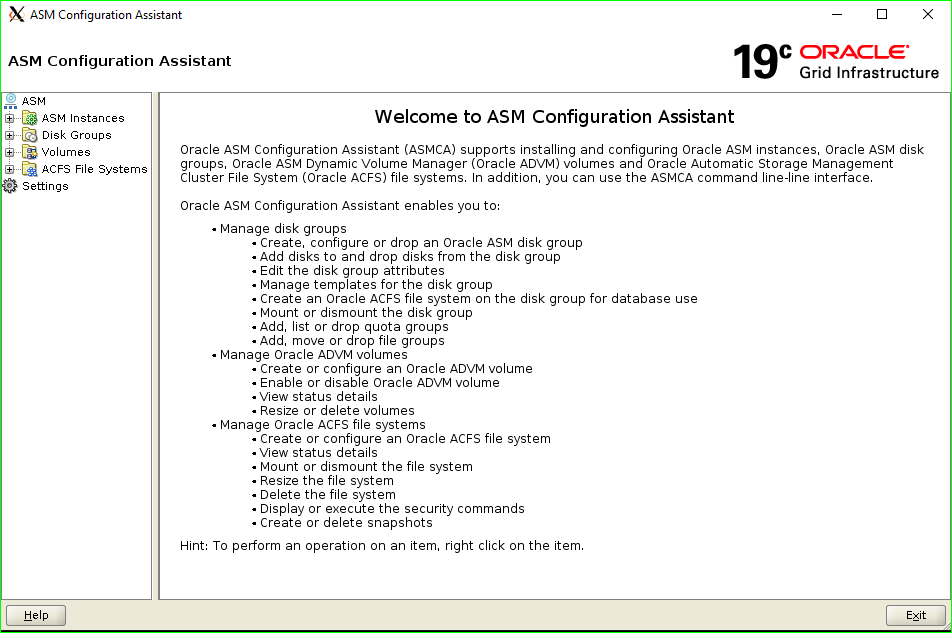



ConversionConversion EmoticonEmoticon